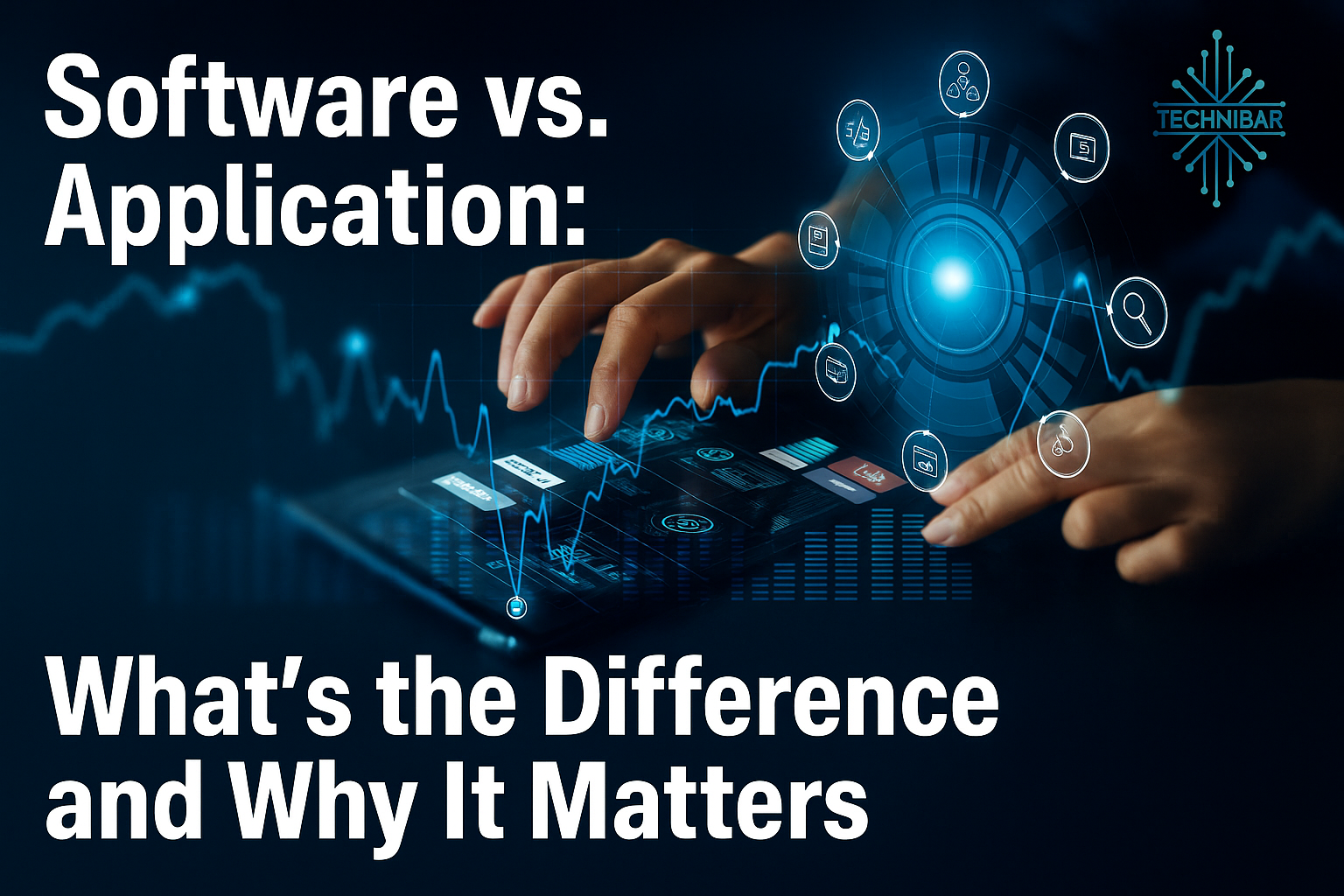Software and applications are terms commonly interchanged by people in a manner that they are synonymous. Technically speaking all applications are software, not all software is an application. The most pure form of the difference is that of systems software vs. application software; the former runs the machine; the latter assists you in doing something.
Quick Definition
Software (umbrella term): A sequence of computer instructions, programs, scripts or code which directs hardware to act.
Application (subset of software): Software that is developed to enable the user to complete a task (write documents, manage customers, process payments, book appointments, etc.).
Systems Software: The Underlying of What Your Devices Run On
Systems software is the nervous system as compared to the body which is made up of hardware (chips, screens and disks). It loads, controls and coordinates all this to allow other programs to join in. Lose it, and an exquisitely manufactured laptop or server is a bauble only good as a paperweight.
Main ones are as follows:
1) Operational Systems (OS)
Mainly, there is the OS as a layer between hardware and you. It controls memory, processes, files, devices, networking and permissions, and it also provides the settings in which applications operate. Microsoft Windows, distributions of Linux, macOS, iOS, Android.
2) Drivers Device
Drivers are special programs that enable the OS to communicate with hardware keyboards, printers, GPUs, cameras, storage and the list goes on.
Imagine that they are the translators between your operating system and single components/peripherals.
3) Firmware
Firmware used to be literally written on chip and burnt into the hardware, today it is a low layer software residing on devices (motherboards, SSDs, routers). It starts hardware and gives rudimentary control. Most of the devices can be updated in their firmware and improve bug.
4) Toolchains and compilers
The code is created by developers in such languages as C/C++, Java, Go, Rust, or Python. High-level source is compiled into a running code. Linkers, debuggers and build systems are also considered to be toolchains, tools that can be used to create reliable programs.
5) Utilities
The utility software maintains systems healthy and secure. It has disk tools, backup/recovery, anti-malware, encryption, diagnostic products, patch software and launchers. Utilities tend to toil behind the scenes in minimizing vulnerability and failure.
Application software: The place where users do work
Applications (a.k.a. apps) are developed to assist people and organizations to work.
Collaboration communication: video chat, Email, video conferencing
Data & Databases: Workstations databases,reporting software
Creativity: drawings, slides, video, drafting
Custom Apps (Designed to fit Your Processes)
Custom applications address a narrow business challenge and integrate with your business systems and data.
Some typical categories are arrived at.
Process Automation
- Automates routine, rules-driven tasks in such areas as finance, HR, sales, and operations.
- Advantages, less mistakes, more inventory throughput, better audit records.
- Employees andanchrist station modifications CHANGE
- Time schedule, time tracking, performance review, KPI dashboard, compensation process.
- Centralizes contacts, conversations, deals and support tickets.
- Achieves SEO, campaigns, and branding.
Company and Q customer ports
- Less technical: appointment, billing, document- access, support self-service sites.
- A healthcare example: Patience portal with lab results, secure messaging, and payments.
Membership/Subscription platforms
- Recurring revenue basis of gyms, e-learning, media, or communities.
E-commerce
- End to end front workflow and e-commerce transaction, checkout, payments, fulfillment and returns.
Electronic Office & eSign
- Digitisation of documents, workflows, versioning, approval and compliance.
Reduces storage costs and fast-tracks audits.
Industry-Specific Software: Some industries such as medicine, logistics, education, accounting, manufacturing and legal services need workflow management and compliance mechanisms that generalized software cannot fully integrate, which makes them a good candidate to build or tailor.
Is There a Difference between App and Application?
It is a grey area but helpful:
App: Can often mean a single-purpose and relatively lightweight app- typically mobile (iOS/Android) or a more narrow web-based tool.
Application: Usually suggests a more expansive, multiple-featured offering (desktop/web) that may be a component of a bigger system or suite (e.g. an ERP module).
Desktop & web Apps
- Greater functionality and deeper integrations often characterize desktop and web applications.
- New web apps (PWAs, SPAs) can be native-like and work on any device including mobile.
Mobile Apps
- Being distributed through app-stores (Apple App Store, Google Play).
- Context-aware use is intended: camera, GPS, push notifications, offline modes, biometric auth.
- Excellent to perform specific, location-based tasks, and simplify user flows.
When Custom Software, When Off-the-Shelf
Go Off-the-Shelf in the case of:
- You do not have unique needs (email, docs, regular CRM).
- Fast and cheap is more important than a good fit.
- Your stack is mostly covered by vendor integrations already.
Go Custom under the following circumstances:
- You have specific workflows or high level compliance.
- You require profound integrations to legacy systems or proprietary systems.
- You desire a competitive advantage and complete control of roadmap and data.
Performance, scale or UI/ UX must be purpose built.
Middle Ground: Configure/Extend
- A certain percentage of organizations take a hybrid approach: they use a powerful platform (ERP/CRM/CMS), to which they add custom modules, micro-services, or no/low-level automations.
Popular Projected Misintanglings–cleared up
- Applications are mobile at all times.
- Not true. Desktop and Web applications are still applications. Apps, it is just short-hand.
- Its firmware is not software.
- It is. It simply is a low level software placed on hardware to regulate basic behavior.
Utilities are not applications.
Utilities are programs. A lot of these have UIs and are considered applications in user terms, but in the taxonomy they tend to fall as systems software since they preserve the environment.
Considerations of Security & Maintenance
Systems Software
- Ensure that you have updated your OS, firmware, and drivers- these are security-sensitive.
- Apply EDR/antivirus and relevant patching to minimise attack surface.
Applications
- You will regularly patch, particularly web applications that can be accessed through the internet.
- Implement role basis access, audit log, encryption and secure SDLC policies.
- Custom apps will require an investment in automated testing and CI/CD to release rock-solid updates.
Conclusion
Software broadly encompasses all of the following: OSs and drivers, compilers and utilities.
Applications are specialized software that perform a certain user action- such as drafting proposals or patient records. Learning the distinction will make it easier to identify issues more quickly, find the most appropriate tools, and strategize effective investments not only on utilizing the off-the-shelf platforms or developing custom solutions or a mix of both. When you are considering buying or building, or extending, begin your assessment by creating the documentation of what you are doing, what you need, and trying it out with a smaller pilot. Based on this position you can select the appropriate combination of systems software and applications to meet your objectives-securely, efficiently and at the appropriate cost.
FAQs
1. What is the principal distinction between software and an application?
Software is the general term that encompasses all programs that are used on a computer system and those include operating systems, drivers, utilities, and applications. Applications are, however, a more narrow type of software, which are specialized types of software to do a certain thing like word processing programs, database management programs, and internet browsing programs.
2. Are all software treated as an application?
They all are applications (remember they are a type of software) though, not all software is an application. An example is that, applications such as system software like operating systems and firmware are fundamental to the operation of a device but are not applications.
3. Which are some system software and application software?
Windows, Linux, macOS, device drivers and firmware are examples of system software. Some examples of application software are Microsoft Word, Google chrome, WhatsApp, and bespoke business applications such as payroll or CRM software.
4. What is the difference between a mobile app and desktop application software?
Mobile apps are light-weight applications with smartphone and tablets, mostly running one or two applications effectively. Computer-based applications are more sophisticated and are rich in features and tend to use higher system requirements and therefore are more robust.
5. How can the aspect of software and applications be really crucial to businesses?
The difference in the understanding can make the respective businesses decide on the solutions that they require. Systems software makes the use of devices seamless, whereas applications make certain activities straight forward, such as customer management, e-commerce or automation. The correct mix enables companies to become efficient and productive.