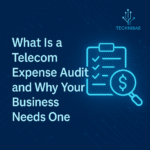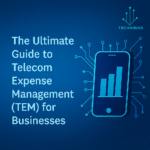Keeping track of your mobile call history can be important for many reasons. Whether you want to recall a missed number, verify outgoing calls, or monitor your usage, Airtel provides simple ways to access call history details. Both prepaid and postpaid users can view their records, but the level of detail and duration of data available may vary.
This article explains the methods available to check Airtel call history, the differences between prepaid and postpaid users, and some useful points to know before getting started.
What Does Airtel Call History Include?
Airtel call history typically contains the following information:
- Date and time of calls
- Duration in minutes and seconds
- Numbers dialed or received (not contact names)
- Type of call: outgoing, incoming, or missed
- Call charges for postpaid users
- Balance deductions for prepaid users
It is important to note that Airtel does not provide caller names, call recordings, or location details. Only SIM-related call usage is included in the history.
Prepaid vs. Postpaid Call Records
While both prepaid and postpaid users can view call history, the access and details differ.
- Prepaid Users: Usually get access to recent call records and may only see activity from the past few days. Some monthly records can be requested, but long-term storage is limited.
- Postpaid Users: Receive more detailed call histories with monthly billing summaries. Itemized bills provide complete records with charges and tariffs.
Here’s a comparison for clarity:
| Feature | Prepaid | Postpaid |
| Record Availability | 3–6 months (limited) | Up to 12 months |
| Billing Details | Not included | Fully itemized |
| Download Option | Limited | PDF bills via email |
| Format | Call summary | Detailed bill with costs |
How to Check Airtel Call History Using Airtel Thanks App
The Airtel Thanks app is the most convenient way to view recent call history.
Steps:
- Download the Airtel Thanks app from the Play Store or App Store.
- Log in with your Airtel number using OTP verification.
- Ensure the number is linked to your active profile.
- On the home screen, open the Call Manager section.
- Here you can view recent incoming, outgoing, and missed calls with time and duration.
This method is quick, but it only shows recent logs, not older history.
How to Request Airtel Call Records via SMS
If you need older records, Airtel allows you to request monthly call history through SMS.
Steps:
- Open your phone’s messaging app.
- Type in the format:
EPREBILL [MONTH] [YOUR EMAIL ID]
Example: EPREBILL OCTOBER abc@gmail.com - Send it to 121 (Airtel’s support number).
- You’ll receive a password-protected PDF by email.
- Use the instructions in the email to open and view the details.
This method works for both prepaid and postpaid numbers and is best when you need a specific month’s Airtel call history PDF.
Airtel Call History for Postpaid Users: Itemized e-Bill
Postpaid users can activate itemized billing, which provides a detailed breakdown of every call, SMS, and charge.
Activation process:
- Call 121 (Airtel customer care).
- Request “itemized billing.”
- Provide verification details.
- Confirm your registered email ID.
- Service is usually activated within 24–48 hours.
After activation, you’ll receive detailed monthly Airtel call statements directly in your email.
Things to Keep in Mind
- Call history is only available for numbers registered in your name. You cannot access call records of other users for privacy reasons.
- Airtel does not provide contact names, recordings, or location information.
- Prepaid users usually have limited access compared to postpaid.
- For legal or official purposes, you may need to contact Airtel customer support for certified records.
Final Thoughts
Checking your Airtel call history is simple and can be done in a few steps. The Airtel Thanks app works best for recent logs, while SMS requests and itemized billing are more suitable for monthly or detailed records.
Whether you’re on prepaid or postpaid, Airtel ensures that you can access your call history securely and conveniently whenever you need it.
FAQs
1. How to get Airtel call history?
You can check recent call logs through the Airtel Thanks app. For detailed monthly records, send an SMS in the format EPREBILL [MONTH] [EMAIL ID] to 121.
2. How to check Airtel call history of any number?
You can only check call history for the Airtel number registered under your name. Accessing someone else’s history is restricted due to privacy laws.
3. How to download Airtel call history?
Send an SMS with the format EPREBILL [MONTH] [EMAIL ID] to 121. You’ll receive a PDF copy by email.
4. How to get Airtel prepaid call history online?
Prepaid users can see recent logs on the Airtel Thanks app and request older records through SMS. However, availability is limited compared to postpaid users.
5. How long does Airtel keep call history?
Prepaid users may access up to 3–6 months depending on usage, while postpaid users typically get up to 12 months through itemized bills.